I. Modifying a part of the text.
II. Modifying the whole text.
III. The case of the very special characters &, < and >.
IV. A few advices.
V. List of characters caraSpecia encodes and of associated languages.
Launch caraSpecia and open the HTML code in its usual application. Select the part of the text to be modified. Drag and drop the selection on caraSpecia window.
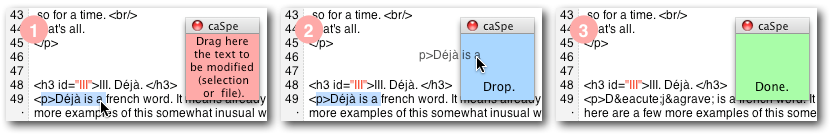
The text is then automatically modified.
There are two ways of proceeding:
First way: Open the HTML code in its usual application. Select the whole text (⌘A). Drag and drop it on caraSpecia window.
The whole text is then automatically modified.
Second way: Drag and drop the HTML file (which must be saved in UTF-8 and closed) on caraSpecia window.
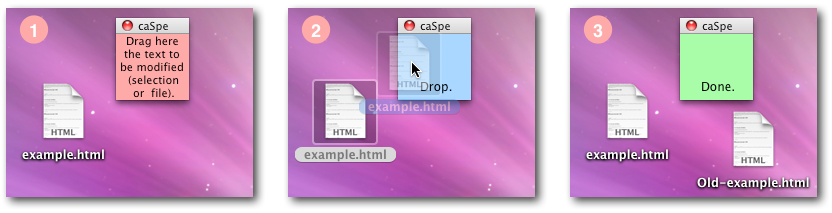
The file is then automatically modified. The old file is preserved under the same title preceded by Old-.
Because of their special use in HTML language, the three characters &, < and > are encoded separately.
To encode them (only them), carefully select a part of the text which is to be displayed on the web. Then, keep pressing the command key (⌘) and drag and drop the selection on caraSpecia window.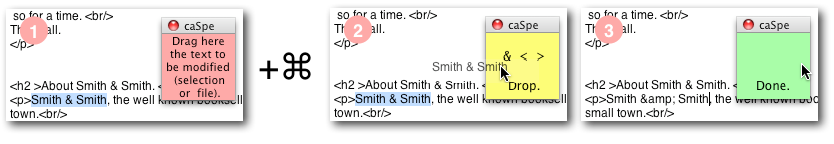
caraSpecia uses Mac OS X clipboard. So, clipboard former contents get lost.
This application also uses the Paste functions of the system.
So when drag and drop a selection, make sure the active window is the one with the text to be modified.
In the same way, it is important not to click during the process: the modified text might be pasted at a wrong place.
caraSpecia does not encode all special characters. If needed, a more complete list of special characters with their code can be found (for instance) here.
caraSpecia encodes the following special characters:
− ± × ÷ ‰ ≠ ≈ ≤ ≥ ∞ ° © ® ™ « » „ “ ” ¿ ¡ ¤ ¢ £ ¥ € ₤ À à Á á  â Ä ä à ã Å å ª Æ æ Ç ç È è É é Ê ê Ë ë Í í Ì ì Î î Ï ï Ñ ñ Ó ó Ò ò Ô ô Ö ö Õ õ Ø ø º Œ* œ ß Ù ù Ú ú Û û Ü ü Ý ý Ð ð Þ þ
These 92 characters make it possible to write the following languages:
Albanian – Danish – Dutch – Estonian – Finnish – French* – German – Icelandic – Italian – Norwegian – Portuguese – Spanish – Swedish